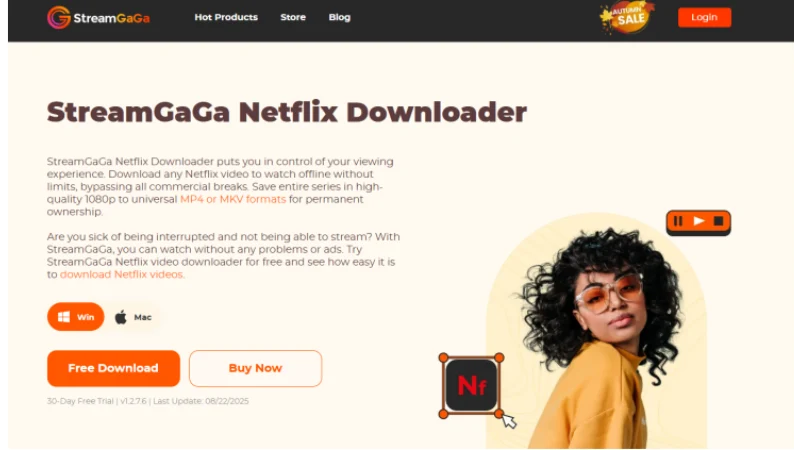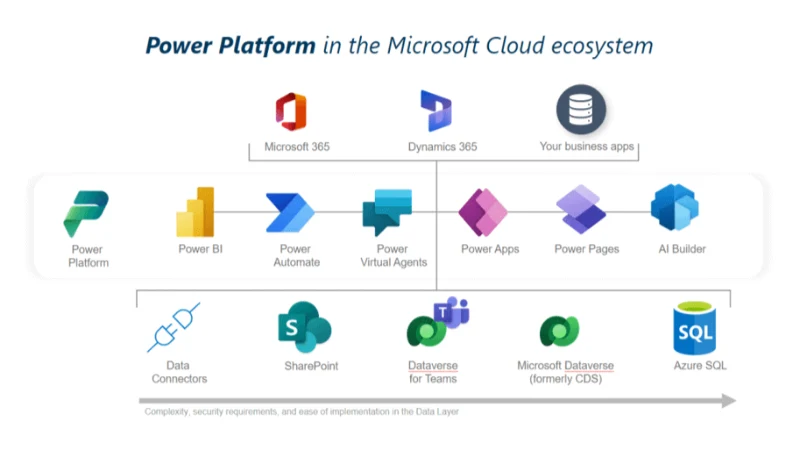When Wi-Fi is weak or mobile data is tight, streaming can be a pain. StreamGaGa Netflix Downloader gives you control: save shows and movies to your device and watch offline, on your schedule, with no buffering.
It’s designed for everyday viewers who want a clean, fast, and reliable way to build an offline library—perfect for flights, subways, dorms, and places with unstable internet.
What makes StreamGaGa a good choice?
Straightforward setup. The app is easy to learn in minutes. Open it, sign in to your service, choose a title, and click download. There are no complex steps or technical jargon.
Flexible quality options. Pick the video quality that suits your screen and storage. Keep a season crisp for your TV, or select lighter files for your phone and tablet.
Audio and subtitles your way. Save videos with multiple audio tracks and subtitles, so you can enjoy content in the language you prefer or watch quietly in public.
Batch downloads that save time. Queue several episodes or a full season and let the app handle the rest. You can set it up, carry on with your day, and come back to finished downloads.
Stable performance. The downloader focuses on speed and consistency, helping you complete downloads without constant babysitting.
Learn more or get the installer on the official page: StreamGaGa Netflix Downloader.
When does it help most?
- Travel days:Flights, trains, and road trips where streaming is not possible.
- Busy commutes:Watch on subways and buses without burning data.
- Shared or slow networks:Avoid buffering during peak hours at home or school.
- Study and family time:Pre-load content for kids or for your own downtime, even when the internet must stay free for work.
Quick start (it’s really this simple)
- Download and install StreamGaGa Netflix Downloader.
- Open the app and sign in to your service.
- Choose a show or movie, select quality, audio, and subtitles.
- Start the download and watch offline whenever you like.
Built for global audiences
StreamGaGa supports seven languages across its site: English, Spanish, German, French, Italian, Chinese, and Japanese. You can switch languages from the site menu at any time. If you prefer a localized page, start here:
Practical tips for smarter offline viewing
- Plan ahead for trips.Queue a season the night before you fly to avoid airport Wi-Fi.
- Balance quality and space.Higher quality looks great on big screens; lower sizes are ideal for phones.
- Organize by playlist.Keep kids’ shows, documentaries, and movies in separate folders so you can find them fast.
- Update subtitles.If you study a language, save titles with matching subtitles and replay key scenes offline.
Important notice
Please follow copyright laws and the Terms of Use of your streaming services. Download only what you are allowed to see and use it for legal, personal reasons. Third-party downloads may not be allowed on some platforms. Before using any downloader, you should always check your area rules and service policies.
Conclusion
If you are ready to enjoy Netflix titles without the stress of poor connections, give StreamGaGa Netflix Downloader a try. For readers in German or French, you can also visit StreamGaGa Netflix Downloader (Deutsch) or StreamGaGa Netflix Downloader (Français). Enjoy smooth, flexible, and reliable offline viewing—wherever your day takes you.